- For Current Students
- Guidance
Welcome to FSE! - Guidance for new students
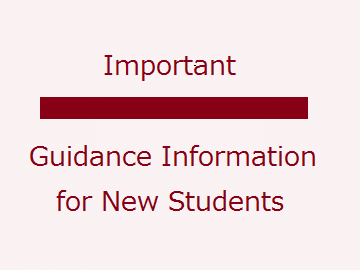
For September 2025 enrollees:
Information on this website is applied to both Japanese-based and English-based Program students.
【Last updated】
September 4, 2025
Please let us extend a warm welcome to all of you!
As new students are required to follow the instruction and procedures prior to the beginning of Fall Semester, please visit this website and keep yourself updated.
- 1. Obtain your Waseda email address
- 2. Notice about Waseda email
- 3. Course registration schedule
- 4. Your student ID number
- 5. Receiving your student ID card
- 6. Student Health Check-up
- 7. Guidance schedule and basic material
- 8. Student Visa
- 9. Resident Registration/Submission of photocopy of your residence card
- 10. IT Services
- 11. Support Anywhere
- 12. Science and Engineering Student Page
- 13. About “Entrance Ceremony” (for all English-based Undergraduate Program Students)
- 14. Learning Support
- 15. Inquiry
1. Obtain your Waseda email address
You have to obtain your Waseda email address. It is strongly recommended to check the information through your Waseda email address on daily basis.
< When to obtain>
Undergraduate program students: After 10th September, 2025
Graduate program students: After 16th September, 2025
<How to obtain>
・Use of MyWaseda for New Students| Waseda IT Sevice Portal
- Access to “MyWaseda Login Page” (https://my.waseda.jp)
- Log in with your initial Waseda Mail address(“WasedaID”+”@initial.waseda.jp”) and password
(Login becomes available on ID registration Start Date above.) - Get your Waseda Mail address.(~@~.waseda.jp)
- Change your password.
For those who already have the valid Waseda email address
You need to perform the continuation procedure to use the same Waseda email address ([email protected]). Please refer to the following page and complete the “Mail address Reinstatement.”
https://support.waseda.jp/it/s/mywaseda/reinstatement?language=en_US
【Notice】
Please kindly be aware that your status will be updated to the new program after you perform the continuation procedure above. Thus, in case you need your certificate for your current program, please make sure to obtain it before you perform the continuation procedure above.
Required Seminar for All New Students
“Required Seminar for All New Students” offered by Global Education Center(GEC) will be available on the Learning Management System “Waseda Moodle” from September 24 onward. All new undergraduate and graduate students must take “Required Seminar for All New Students” and successfully complete its mini-tests. This is to ensure proper use of the information network provided by Waseda University through computers, internet, e-mail, etc. Let’s check it out!
2. Notice about Waseda email
Waseda Mail (Gmail) is not available in certain countries or regions where access to Google services is restricted. If this is the case in your country and you have no access to Gmail, please follow this link or scan below QR code and set up to forward your emails to office 365.
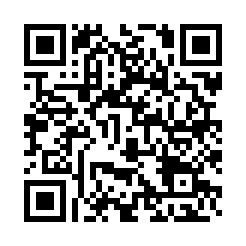
3. Course registration schedule
All students must register for courses by yourself with your responsibility as we released all the necessary information on the web.
* Students can get the latest information about course registration on the following website. Materials related to the course registration such as the “Course Registration Guide” and Course Registration Schedule etc., are also available. Please make sure to refer to this information and materials before course registration.
*Web categories are different between programs. Please refer to the category to which you belong.
*Requests to add or drop courses after the course registration period will not be accepted for any reason.
Undergraduate (Degree program)
Undergraduate (Non-Degree program)
Graduate (Degree Program)
Graduate (Non-Degree program)
*Please check the above websites and Waseda email on daily before/during the course registration periods because there may be important updates related to course registration, which will be uploaded on the aforementioned web, and a notification will be sent to your Waseda email.
How to purchase textbooks and course materials
Please check the Web Syllabus for textbooks and course materials used in the classes you registered for and purchase them as necessary at the Waseda Co-op (Bldg. 57, B1F, Nishi-Waseda Campus). For details on the schedule and method of purchase at the Waseda University Co-op, please refer to their website below.
- Syllabus
- Waseda University Co-op Web site (Japanese version only)
The Waseda University Co-op stocks textbooks requested by the instructor of each course. If you cannot find the textbook you need at the Co-op bookstore in Nishi-Waseda Campus, please purchase it in other ways or ask your course instructor.
*You can purchase course materials such as safety glasses, white coats, report sets, function calculators, electronic dictionaries, drafting supplies, and work clothes at the Co-op Shop.
For those who used to be a non-degree graduate student (research student) at FSE before enrolling as degree-seeking student
If you want to transfer the credit points earned as a non-degree graduate school student (research student) to the master’s program as regular student, please refer to this page.
Diploma Policy, Curriculum Policy & Admissions Policy
4. Your student ID number
Your student ID number is available on the page of “View/Update Your Own Profile” on MyWaseda.
- Log in to MyWaseda and go to [View/Update Your Own Profile] on the left menu of [Home] global menu.
- Click “Update Student Profile”
- You can find your Student ID (8 digits) under the Personal Information column.
5. Receiving your student ID card
You can receive your student ID card at the following time and date.
【IMPORTANT】Please make sure to bring your ID.
| ID with a photo | ID without a photo |
| Passport, Residence card and Driver’s license | Health Insurance card |
Notice for current students
・If expiration date of the backside sticker of your Student ID card is set as expired in September 2025, please come to pick up new backside sticker at the Academic and Student Affair’s Section at the Center for Science and Engineering on the 1st floor of the Bldg. 51 after AY2025 Fall semester has started (September 22).
6. Student Health Check-up
The Student Regular Health Check-up is conducted based on the School Health and Safety Act. All the regular students at Waseda University are required to take the Student Regular Health Check-up every year.
【Notice】How to take the Health Check-up (2steps)
Step 1:Be sure to complete each of the following steps (1) and (2) by the designated due date and they are separate procedures.
(1) Make a reservation for the date and time to take the Health Check-up through the dedicated website.
※1 There is a limit to the number of people who can attend per day, so we recommend making an early reservation as soon as possible.
(2) Complete the preliminary medical interview (health survey) online.
Step 2: Collect a urine sample for the urine test in advance, using the urine collection kit before coming to the venue.
※2 The urine collection itself should be done on the day of the Health Check-up.
※3 Urine collection kits will be distributed at the Health Care Room, Nishi-Waseda Branch, or Toyama Branch when it is available. Don’t take more than one kit per person.
7. Guidance schedule and basic material
Schedule
- Major guidance information for English-based undergraduate students: Guidance Schedule 2025.
- Laboratory Guidance: Guidance schedule and venue for Lab courses.
- For doctoral students, Guidance Material.
- Basic materials for the new students are available here. Other documents may be added in due course.
※In the guidance, there will be explanations regarding the courses to be taken for your academic year and the procedures that will be required about the relevant academic year. If you are returning from study abroad, a leave of absence or transfer, you are not sure which grade to attend the guidance, please ask your Class Academic Adviser. or supervisor in advance to confirm.
*The Handbooks are available from the below link
FYI
8. Student Visa
For those who need to renew the student visa in September or October, it is strongly recommended to check the website here carefully. The university can only issue the visa documents upon the completion of your preparation.
9. Resident Registration/Submission of photocopy of your residence card
For Undergraduate students
If you are any visa holders other than Japanese nationality, please go to the ward or city office of your residence with your passport and Residence Card (在留カード) to complete Resident Registration (住民登録) as soon as possible and complete the following procedure(s) according to your status.
| [NOTE]
A residence card is an ID for foreign residents in Japan. It shows your identification information, period of stay, your status of residence, and so on. |
[Required procedures based on status]
| Regular Students | Exchange Students | |
| Procedure ① | Required | Not required |
| Procedure ② | Required | Required |
<Procedure ①>
Purchase your Certificate of Residence (住民票) at the ward or city office of your residence and submit it to the International Student Desk, Academic and Student Affairs Section, Center for Science and Engineering in Center for Science and Engineering (Bldg. #51 1F). (If not submitted at the time of entrance procedures).
<Procedure ②>
After receiving your student ID card on the date as described in the “5. Receiving your student ID card”, submit the photocopy of your residence card through the Residency Check Form.
[When to submit the photocopy of your residence card]
September enrollment→21st September or after
April enrollment→1st April or after
For Graduate students
If you are any visa holders other than Japanese nationality, please go to the ward or city office of your residence with your passport and Residence Card (在留カード) to complete Resident Registration (住民登録) as soon as possible and complete the following two procedures.
| [NOTE]
A residence card is an ID for foreign residents in Japan. It shows your identification information, period of stay, your status of residence, and so on. |
①Purchase your Certificate of Residence (住民票) at the ward or city office of your residence and submit it to the Admissions Office in Center for Science and Engineering (If not submitted at the time of entrance procedures).
②After receiving your student ID card on the date as described in the “5. Receiving your student ID card”, submit the photocopy of your residence card through the Residency Check Form.
[When to submit the photocopy of your residence card]
September enrollment→21st September or after
April enrollment→1st April or after
10. IT Services
PC Room
For information on the PC room environment at Nishi-Waseda Campus, please check RIKO(Science and Engineering) Media Centre website.
For information on the environment at other campuses, please refer to Information Technology Service Navigation.
Bring Your Own Device (BYOD)
The University promotes BYOD (Bring Your Own Device), in which students can use their own laptops for classes and self-study.
We are planning to gradually develop the necessary environment so that students can learn effectively and efficiently and lead a fulfilling student life by making maximum use of ICT without being restricted by time or place, using their own laptops, which they are familiar with.
Online classes
This section contains information on how to prepare for and take online classes and other useful information.
- Learn Anywhere
- What you need to prepare before class starts
- About taking online courses in Nishi-Waseda Campus
Try to use “Waseda Moodle”
“Waseda Moodle” can be logged in from the MyWaseda menu after obtaining a WasedaID.
Some contents can be viewed from the period before classes start. In some cases, important questionnaires are being conducted by teachers to understand your learning environment and the issues you are facing, as well as important things to do when taking courses. If you are required to reply or respond, please do so as soon as possible.
First day of classes or at the start of each period, access may be concentrated. Where possible, we recommend that you check and prepare in advance of the class day, including instructions from teachers on the tools to be used and other materials to be downloaded.
How to contact us if you have a problem
To ensure that the problem you are having is resolved quickly, please first check whether you have received a notification regarding your concern in your Waseda mail or whether there is any “System and Maintenance Information” in the IT Service Navigator, and then contact the appropriate contact point.
Please note that it may take up to a week to reply to an enquiry due to system delivery delays caused by access concentration or for other reasons.
Enquiries and questions about the first lecture may be answered in the second lecture. We apologize for any inconvenience this may cause and thank you for your understanding and cooperation.
11. Support Anywhere
Support Anywhere is designed to help students get the information they need online whenever possible.
You should first look for the information you want to know on this site, and if you still can’t find a solution to your problem, please contact us/book an appointment to visit us.
12. Science and Engineering Student Page
In addition to “Application for System Use”, the site contains useful links to “Rikou no Tatsujin”, “Research Resources : Facilities & Instruments”, “Science and Engineering Computer Seminars”, “Safety Information”, “WASEDA Monodukuri Workshop”(Fabrication Laboratory), “Science and Engineering Innovation Lab”, and other useful links.
How to Use
- Login to MyWaseda.
- Access to MyWaseda Global menu「Classes」 → Left side menu [For Science and Engineering Students] > [Students page].
13. About “Entrance Ceremony”
(for all English-based Undergraduate Program Students)
- Entrance Ceremony, Faculty of Science and Engineering
Date & Time: September 21 (Sun) : 13:00~13:30
Venue : 2F, #63 Bldg. (@Nishi-Waseda Campus)
- Introductory meeting
Date & Time: September 21 (Sun) : 13:40~14:40
Venue : 2F, #63 Bldg. (@Nishi-Waseda Campus)
*For details on the Common Entrance Ceremony,
Please refer to the University’s website.
14. Learning Support
15. Inquiry
Please refer to below FAQ first as this could answer your question.
When sending emails for inquiries, please present your name and “Examinee’s number” or “Student ID number (after you obtained)”. Besides, please make sure to use Waseda email once you get it in September.
Class/Tuition/Certificate/Student Life
Obtaining your Waseda e-mail address/ Resident Registration/Submission of photocopy of your residence card
Undergraduate Schools:
[email protected]
Graduate Schools:
[email protected]
