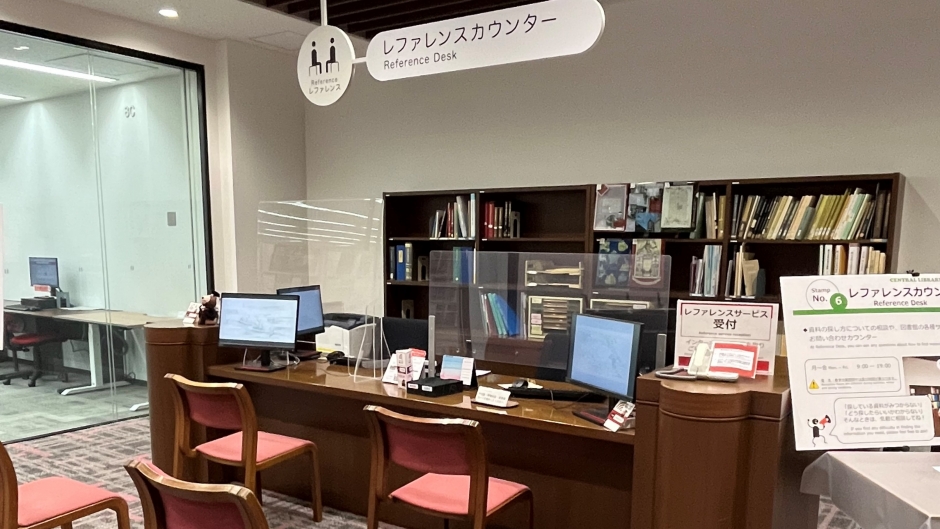- Featured Article
Welcome to the library, new students! ーFor first-time library usersー
Mon 01 Apr 24
Mon 01 Apr 24
Welcome to the library, new students!
Here, you will acquire the wisdom to live in the future.
In April and October, we hold Library Week, a welcome event for new students. There are also participatory events, so once you receive your student ID card, let’s enter the library!
*This is a guide for new students, but it is also helpful for the first-time library users.
What is the basic information about the library?

Here are some key points to keep in mind. Please see here first.
When entering the library, please hold your student ID card over the IC touch screen at the entrance gate and enter one by one. A student ID card is also required to use library services such as borrowing. Please remember to carry it with you at all times.
*Eating is not allowed inside the library. Drinks with caps which can shut tightly (plastic bottles, water bottles, etc.) are allowed in some areas only.
You can learn how to use the library by going around the library and answering quizzes. At the Central Library, those who answer at least 8 out of 10 questions correctly will receive an original library clear file folder.
⇒Central Library Self-Guided Tour
Welcome to the Library – An Invitation to Waseda University Library-
You can learn about all campus libraries and their main services by watching this video.
◆Quick Guide
This is a leaflet distributed in the library. It is very useful to have it at hand.
How to obtain materials (books and magazines)?
Use WINE to search for materials in Waseda University Library.
You can also search for e-books and other materials available online. You can order materials from distant campuses through WINE. For details on how to use WINE, please refer to “Help” on the right side of the WINE screen.
This is a portal site that aggregates databases and websites useful for information retrieval that the university subscribes to. We recommend using the “Recommended Databases” first.
If you wish to request materials or photocopies from other university libraries or institutions in Japan or overseas, you can apply through Library Online Request Form. You can also apply for a letter of introduction, etc. (A letter of introduction may be required for visiting and using off-campus libraries).
How to find materials?
You can find videos on how to search for materials and use various databases. Click the link above, or go to “Class Support” in MyWaseda, click “Waseda Moodle”, and start “Contents provided by the library”.
We offer workshops on how to find materials in person and online in spring and fall. Please check the library website and social networking sites, and we will post announcements on MyWaseda as well.
In the past, the following workshop has been held.
・Get along with the LIBRARY!
How to ask for help?
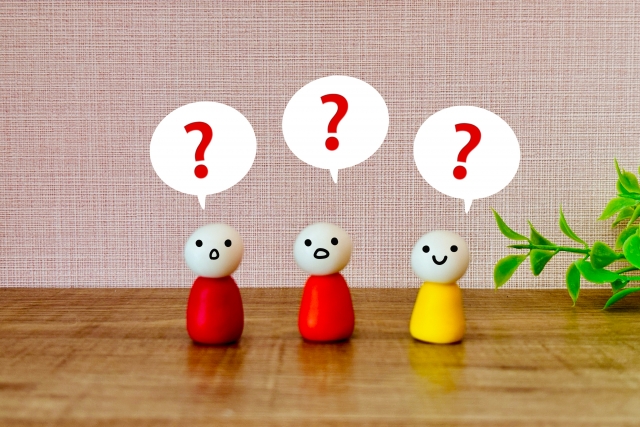
Library staff will answer your questions. If you want to consult via e-mail or Zoom, please apply using the Library Online Request Form.
Graduate students are available for study consultation. Please feel free to contact them.
How to learn more about the library?
◆Libraries’ websites
Central Library
Sanae.Takata Memorial Research Library
The service collaboration with the Keio University Library is also noteworthy. From April 1, 2024, you can enter many of the Keio University’s libraries with your student ID card. Currently, you can also use Japanese e-books for a limited period of time.
How to check the latest information?
Please check the news on the library website and the official account.