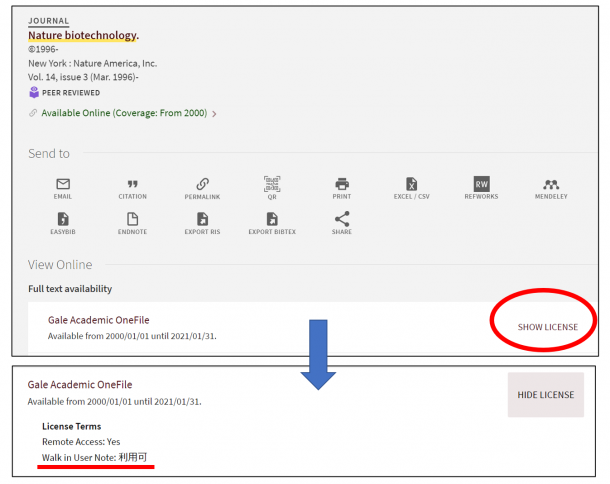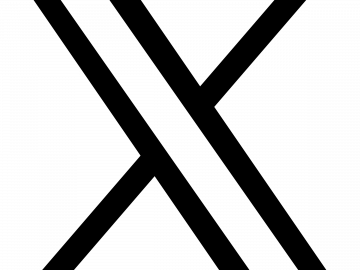Walk-in User PC User Guide
◆What is Walk-in User PC?
This terminal is used by alumni and others who do not have access to the campus network to use our contracted e-resources. Note that some e-resources are not available under contract.
◆Eligible users
Those who are qualified to enter the library.
Those who have MyWaseda ID and password to access the university network are not eligible to use this service. Please use your own PC or an authorized PC to access e-resources.
◆How to use
・Where to apply: Help Desk on the 2nd floor of the Central Library
・Hours: The application must be submitted an hour before the library closes and finish using it thirty minutes before the library closes.
・One time (1 hour) per day is available, and one time (1 hour) extension is available if there is no other user.
・Printing is available. 10 yen per sheet(1-sided), A4 size, black and white only(cash only).
※No data can be taken out via email attachments, cloud storage, USB, etc.
◆Others
You can confirm the availability of e-resources for walk-in users on WINE. If there is no indication of availability, you may contact the Central Library in advance.
Contact: ask-lib-all(★)list.waseda.jp *Please replace (★) with @ when sending mail.
How to confirm the availability of e-resources for walk-in users on WINE
(1) Click “SHOW LICENSE” under “View Online” on the WINE detailed bibliography screen.
(2) Check “Walk in User Note” in the license terms.
(3) If “利用可(Available)” is indicated, you can use the e-resource on a walk-in user’s PC.
※ If “不可(Not Available)” is indicated, you can not use it.