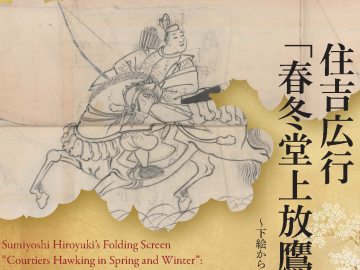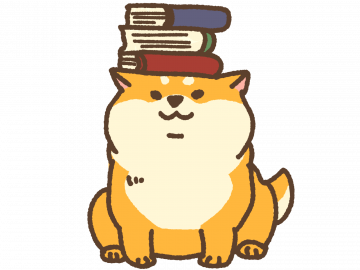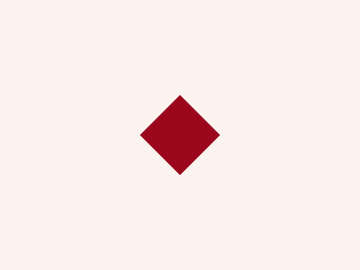This issue has been resolved with the help of Google.
If you continue to see the warning message, please update Google Chrome to the latest version. If the issue persists after updating, please contact us.
(Added on September 1, 2020)
Following warning message may appear on the screen when you access some of the Waseda University Library website:
“The site you just tried to visit looks fake.”
The websites are “E-Resource Portal”, “WINE User’s Guide”, “Research NAVI”, etc. Accessing “Off-Campus Access” will cause the same problem since it redirect you to the top page of “E-Resource Portal”.
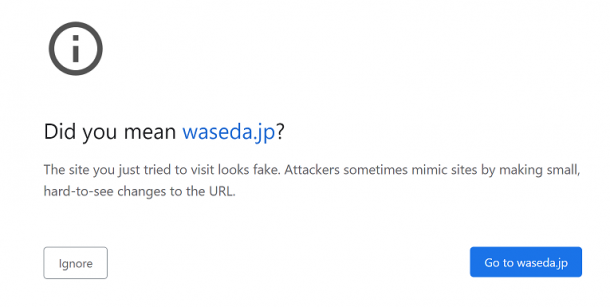
screenshot of the message
Websites begin with “https://waseda-jp.libguides.com/” is certificated official website of Waseda University Library and it is safe to access.
It is considered that this issue is cause by “Navigation Suggestions for Lookalike URLs” function of Google Chrome. We claimed to Google that this is a system misjudgment.
If this message appears on the screen, please push the “Ignore” button and continue to access.
If the warning message appears frequently and annoying, you should turn off the “Navigation Suggestions for Lookalike URLs” function.
How to turn off the function:
1. Copy and Paste following text into the address bar of your Google Chrome
2. Change ‘Default’ to ‘Disabled’ at section of the “Navigation Suggestions for Lookalike URLs” function
3. Restart Google Chrome
We are sorry for your inconvenient.