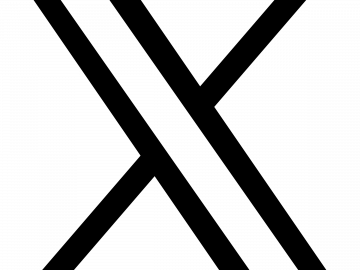Index
1.Introduction
2.About Waseda University Library
3.Useful Library websites
4.Off-Campus Access
5.Visiting the other library and ILL(InterLibrary Loan)
6.Search for other institutions
7.Research NAVI
8.Reference service
1.Introduction
The main purpose of this page is to help students learn about Waseda University Library and make full use of its services. We have compiled a list of things that you should know to search various types of academic information for researching and writing reports and papers.
2.About Waseda University Library
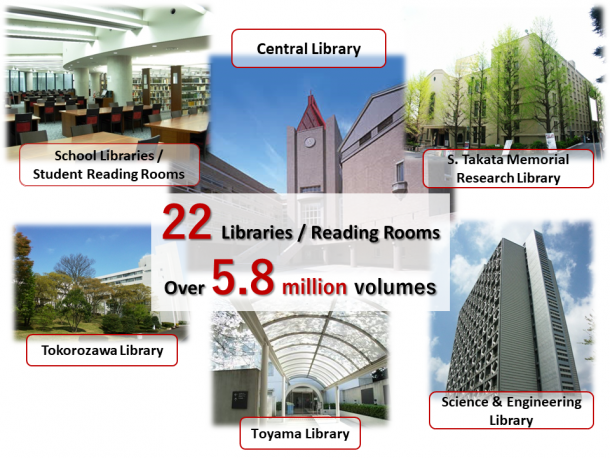
Waseda University Library consists of 22 libraries and reading rooms, holding over 5.8 million books in total and subscribing a lot of electronic resources in recent years. The size of the collection is one of biggest in Japanese university libraries following The University of Tokyo and Kyoto University.
It is important to use the discovery system provided by the library to confirm which materials are available or not available, in which library holds them from its vast collection.
We launched a new library discovery service “WINE” with Keio University successfully on September 2nd, 2019. By using WINE, researchers and students can search 10.7 million catalogued items held in both libraries.
Please see also following websites.
■Libraries & Reading Rooms:
Waseda University Library website > About the Library > Libraries & Reading Rooms
■Borrowing rules:
Waseda University Library website > About the Library > Borrowing, Returning, Renewing, and Holding > Borrowing rules
3.Useful Library websites
From now, you will know 3 basic library websites to use the library collections and databases.
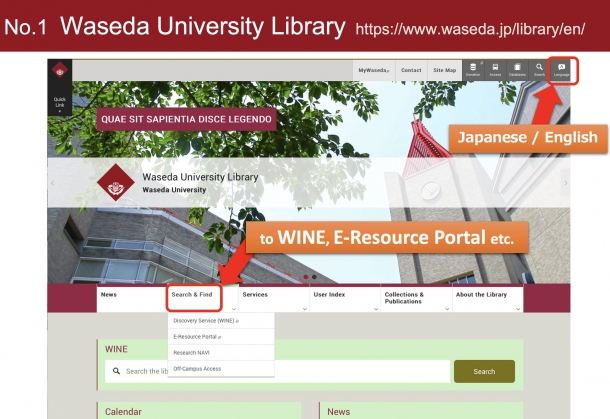
The first one is the top page of Waseda University Library, as the main gate of the library services. Please select a language you use on this website. You can obtain every information of Waseda library such as opening calendars, library services and so on. You can also visit to WINE and E-resource Portal, the most important search system at Waseda, from Search & Find menu.
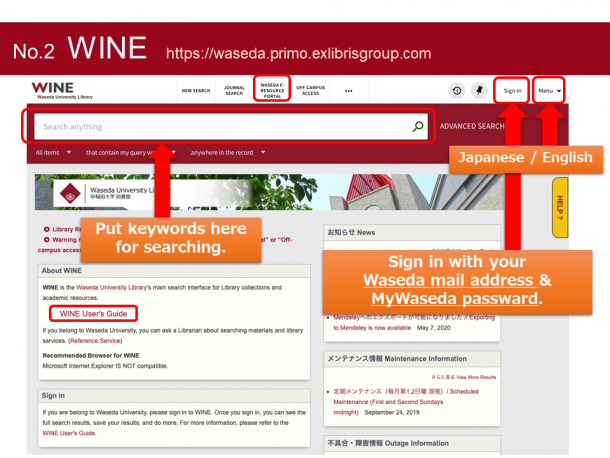
The second one is WINE, a discovery service of Waseda University Library. You can search books, journals, journal articles and e-resources which are available in Waseda. So please use WINE as the first step for your research, as long as you are staying at Waseda as a student. Once you sign in with your Waseda mail address, you can see the full search results, you can also check your records, and renew the due date of the book which you have borrowed. For further information, please see “WINE User’s Guide”.
For further information:
WINE User’s guide > Sign in/My Library > My Library
WINE User’s guide > Advanced features > Saving and Managing Records (My Favorites)
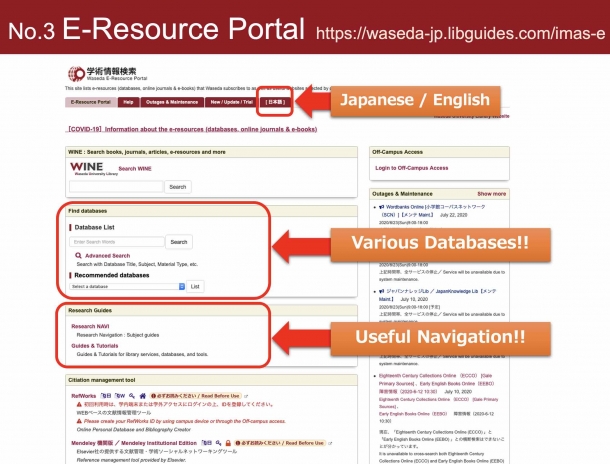
The last one is Waseda E-Resource Portal. From this site, you can search various kinds of databases which Waseda subscribes to. Many of them are quite expensive, but Waseda students can use them for FREE. It also has many free websites the library staff selected for students and researchers.
Please bookmark these 3 pages on your computer!
4.Off-Campus Access
Before you search materials of Waseda, you need to know Off-Campus Access service. In general, the subscriber of the databases is basically Waseda University Library. There is no problem as long as you use the databases through computers on campus or with Waseda’s wi-fi, but when you use them from OUTSIDE of the campus, you have to login to Off-Campus Access so that the database recognizes you as a Waseda member. You can log in to Off-Campus Access from WINE, and from Waseda E-Resource Portal.
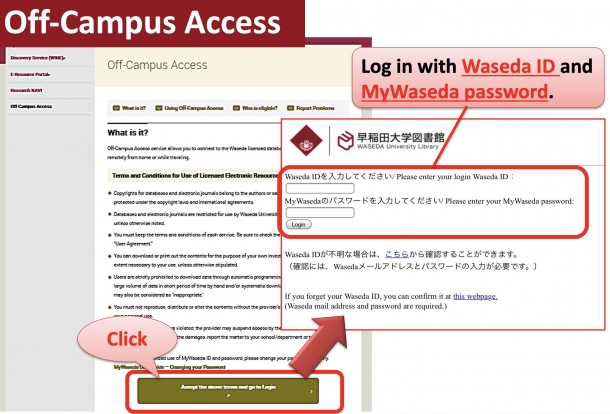
If you access to the page of Off-Campus Access, terms and conditions will appear. Please read them and click the “Accept” button. Then log in with your Waseda ID and your password for MyWaseda. If you log in successfully, you will come back to the top page of Waseda E-Resource Portal.
5.Visiting the other library and ILL(InterLibrary Loan)
If you cannot find materials you need in Waseda, there are two ways to use materials of other institutions. See the ILL on the right side of the following image. ILL stands for Interlibrary Loan between libraries, and with this service, you can request a material or a partial photocopy of it from other university libraries. Also, you can consider the second alternative. If another university library holds the material, you can visit the library with an introduction letter Waseda University Library issues (Please see the left side). You can apply for both service from MyWaseda or ask at the Help Desk on the 2nd floor of Central library.
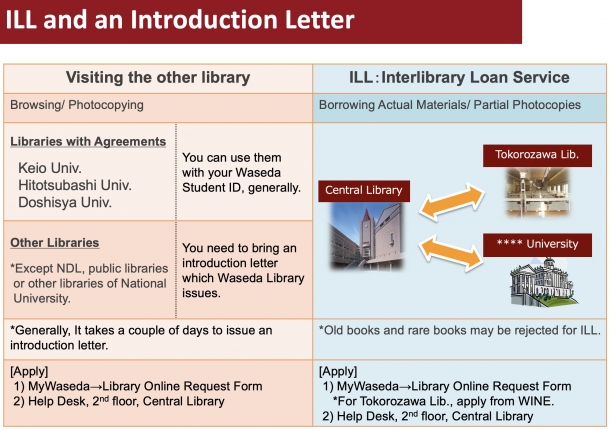
Please see also following website.
■Visiting the other library:
Waseda University Library > Services > Using non-Waseda Libraries
■Interlibrary Loans(ILL):
Waseda University Library > Services > Interlibrary Loans
◎How to apply for visiting non-Waseda Libraries or Interlibrary Loans service
You can apply from MyWaseda (“Library Online Request Form”).
MyWaseda > Library Online Request Form
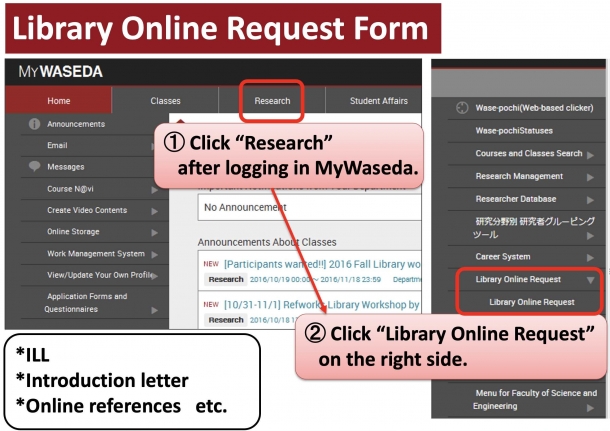
After you login to MyWaseda, click “Research” tub, then click “Library Online Request” which appears on the right side.
◎Material Transferring Service between Waseda Libraries *this service is only for between distant campuses
You can request to transfer material located at a distant campus via WINE. After sign in WINE, make a reservation for a book from “Request” in the search results.
* You may request an item that is only available at Tokorozawa campus to pick up at Waseda/Toyama/Nishi-waseda campus. If you are a Tokorozawa Library user, you can request an item available at Waseda/Toyama/Nishi-waseda campus to pick up at Tokorozawa campus.
For further information:
WINE User’s guide > Loans / Renewals / Requests / Blocks / Personal Details > Request Library Materials
6.Search for other institutions
Even if you couldn’t find the book you need at Waseda, as explained in Chapter 5, you still have a possibility to order it from the other institution, or to visit the institution to use it. So keep on trying to search on Waseda, then Keio University, then other Japanese universities, and institutions outside of Japan.
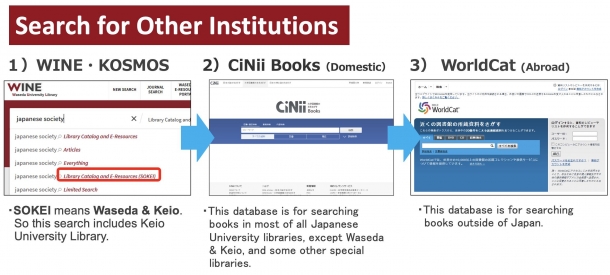
We have a cooperative agreement with Keio University Library. Especially when you use interlibrary loans (ILL), we transport materials between Waseda and Keio using a special car, so both actual and copied materials can be delivered more quickly than other university libraries.
Therefore, the order of searching for other institutions is: Keio (WINE or KOSMOS) -> University libraries in Japan (CiNii Books) -> University libraries overseas (WorldCat).
You cannot find most of the holdings of Waseda and Keio books by CiNii Books, so please search in WINE (KOSMOS).
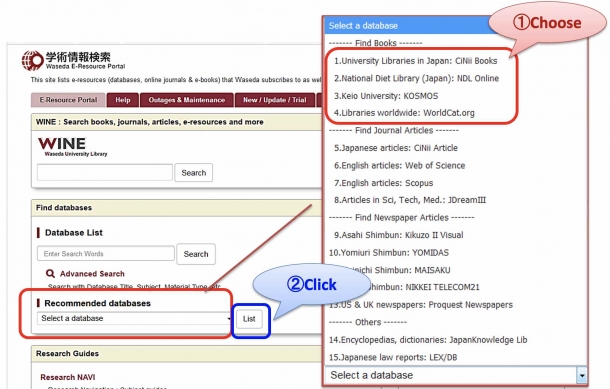
To search other institutions, you can use the databases from Waseda E-resource Portal. KOSMOS, CiNii Books and WorldCat are compiled in Recommended Databases.
7.Research NAVI
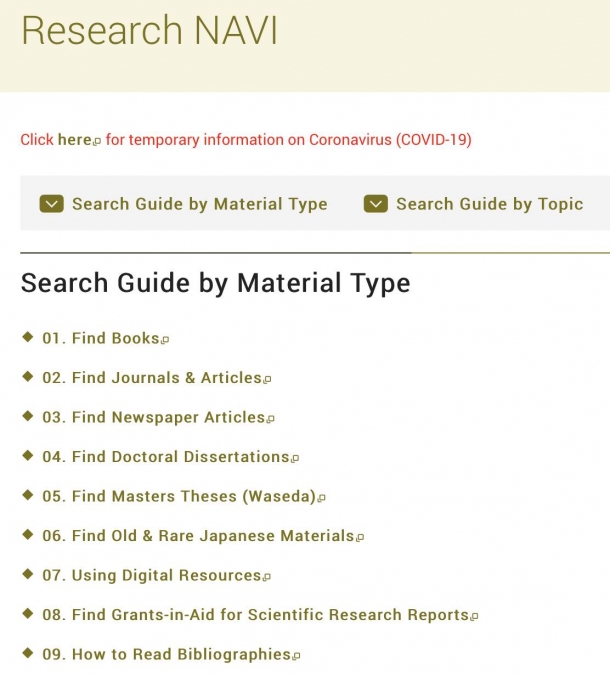
Research NAVI is a collection of guides edited by librarians. These guides are categorized by material types and topics. Recommended resources, databases and websites are listed on the guides. Please refer to them when you start your research.
8.Reference service
If you have any questions about library, or how to find materials, you can ask questions through “Online Reference” by Library Online Request Form. You can also visit Reference Desk in the Central Library. The library staff will support you face to face.
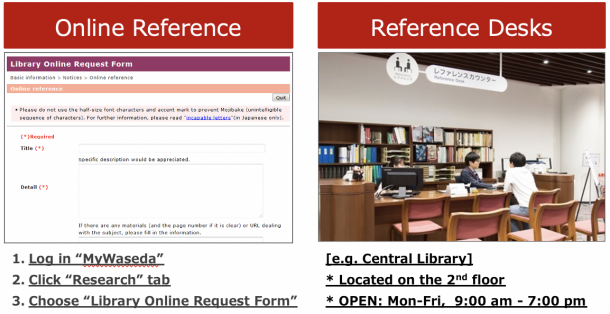
For further information:
Waseda University Library website > Services > Reference Services