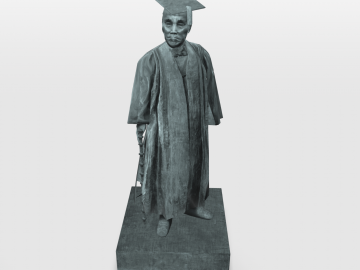Photo spots on Waseda Campus to celebrate your graduation!
Thu, Mar 14, 2024-
Tags
Waseda University’s Spring 2024 graduation ceremonies will be held on Monday, March 25 and Tuesday, March 26 for all undergraduate and graduate schools. In order to ensure the safety of attendees and control the impact on traffic in the area, only graduating students are invited to attend the ceremony. A live broadcast viewing area will be set up on Waseda Campus for guardians of students and the ceremonies will be broadcast online.
However, the University has prepared a few opportunities for celebratory photo-taking around campus to allow students to remember this monumental occasion. Please take many pictures during this time to remember your journey at Waseda!
When uploading photos to your social media channels, we would love it if you added #waseda and #wasedagrad to your posts.
As the Alma Mater song goes,
“Her students change from year to year, Meet and part with youth’s delight, Yet all alike we seek to share These ideals and their light.”
No matter where you are or what you are doing, Waseda graduates are never alone. Waseda will always be here for you as you take steps towards your bright futures as leaders and changemakers.
We are extremely proud of you and wish them all the best in life. Congratulations!
“WASEDA” & “W” 3D blocks photo spot
There will be a photo spot set up in the Okuma Garden and by the entrance (gate) to the Okuma Kaikan with our new “WASEDA” and “W” 3D blocks. Stop by with your family and friends to take a commemorative picture!

Length 152.4cm x Width 30.48cm x Height 124.46cm

Length 426.72cm x Width 30.48cm x Height 78.74cm

*As the blocks disassemble easily, please refrain from leaning on them or moving them.
*Depending on the weather conditions, we might not be able to set them up.
Take a commemorative photo with an iconic Waseda symbol using AR!
How to use the WebAR app
The WebAR app is compatible with the following:
- iPhone: iOS15 and later, requires latest Safari browser
- Android: Android 10 or later, requires the latest Google Chrome browser
Step 1: Access the WebAR app from the QR code or links below.
QR codes
- AR_Okuma statue
- AR_Okuma Auditorium
- AR_Waseda bear
Links:
Okuma Auditorium:
https://www.less-ar.com/spacear/96ac1c9c-68b1-4333-b2c0-a9eb322cda83
Okuma Statue:
https://www.less-ar.com/spacear/6e1387b3-e20e-4daa-9d50-f42c9bb9a5a1
Waseda Bear:
https://www.less-ar.com/spacear/a02dd5fe-d376-41b9-981f-d47a54f4dff1
Note: The WebAR app can only be used with a smartphone. Also, it may not be available for use depending on your smartphone model and/or OS. We apologize for the inconvenience.
Step 2: Approve less-ar.com access to your camera.

Step 3: The 3D image will pop up in your camera.

Step 4: Take a photo and if you’d like, post the photo on social media and tag us at #wasedagrad!

- Links
-
- Schedule for Spring 2024 graduation ceremonies
- Waseda University's official Instagram account
- Waseda University's official Twitter account
- Waseda's University official Facebook account
- Welcome to the Waseda University Alumni Association (WUAA)
- Shop for graduation goods on Waseda's official online store (Japanese)
- Shop for graduation goods on Waseda Sports' official online store (Japanese)