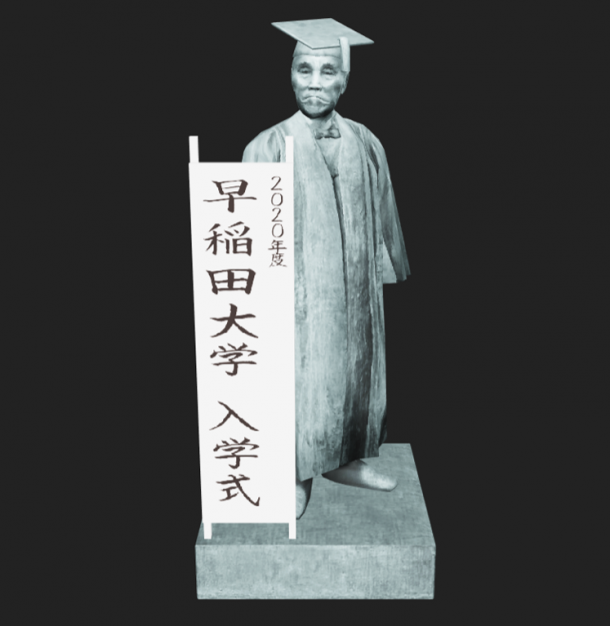Take a picture at the entrance ceremony with Waseda Bear using a WebAR app
Thu, Sep 24, 2020-
Tags
Due to the circumstances surrounding the COVID-19 pandemic, Waseda University held the September 2020 Entrance Ceremony virtually on September 21, 2020.
Though adapting to the new normal may have presented various challenges for the many of us, with hopes to welcome the new students, Waseda University has prepared a Web augmented reality (AR) application for anyone to enjoy. With this WebAR app, users can take photos on their smartphones with either the Okuma Auditorium, the Okuma statue, or Waseda Bear.

Please feel free to take photos on campus using this WebAR app. When sharing the photos on social media, you can tag us using #newatwaseda if you would like to share the photos with us also.
Welcome to Waseda University!
How to use the WebAR app
Notes: The WebAR app can only be used with a smartphone. Also, it may not be available for use depending on your smartphone model and/or OS. We apologize for the inconvenience.
The WebAR app is compatible with the following:
- iPhone: iOS13 and later, requires latest Safari browser
- Android: Android 8.0.1 or later, requires the latest Google Chrome browser
Step 1: Access the WebAR app from the QR code or links below.

From the left: Okuma Auditorium, Okuma Statue, and Waseda Bear
3D Okuma Auditorium
https://www.less-ar.com/spacear/0f27d9a7-fdd0-4a26-8d84-0d249f57003a
3D Okuma Statue
https://www.less-ar.com/spacear/5f88eea5-5c8d-4c24-b5e9-213314497f41
3D Waseda Bear
https://www.less-ar.com/spacear/719256fb-a8ff-4498-84e6-42041503e86f
Step 2: Approve less-ar.com access to your camera.

Step 3: The 3D image will pop up in your camera.

Step 4: Take a photo and if you’d like, post the photo on social media and tag us at #newatwaseda!